
So instead why not try ZamZar which works in a very similar way. In fact ZamZar is much better!
Here’s how ZamZar works:
1. Find a video from any of the following video sharing sites:
- Youtube
- Google Video
- Myspace
- Revver
- PutFile
- Break.com
- Apple Trailers
- Dailymotion
- Metacafe
- IFilm
- Grouper
- Blip.tv
2. Copy the URL onto the ZamZar site
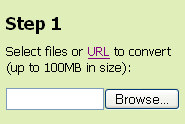
3. Choose from any of the following formats to convert your video into:
- 3gp – 3GPP Multimedia File
- aac – Advanced Audio Coding File
- ac3 – AC3 Audio File
- avi – Windows video file
- flac – Free Lossless Audio Codec
- gif – Graphic Interchange Format
- mov – Apple QuickTime Movie
- mp3 – Compressed audio file
- mp4 – MPEG-4 Video File
- mpg – Moving Picture Experts Group File
- ogg – Ogg Vorbis Compressed Audio File
- wav – Windows audio file
If you are not sure just choose mp4.

4. Enter your email address and wait a few minutes for your video download link to arrive

Alternatively you can also use MediaConvert to download video. Works like Zamzar, just doesn’t look as pretty.
[Zamzar]
